What are the security considerations when using Zoom for counselling? How can you protect client confidentiality online?
Zoom security has hit the news since the Covid-19 lockdown started in earnest. Counsellors using Zoom are understandably concerned about the confidentiality of their counselling sessions.
So how safe is Zoom?
I’m writing a series of short blogs to help you decide. This first one is about the phenomenon called “Zoom Bombing”, what it is and how to avoid it happening to you.
What is Zoom Bombing?
There have been numerous reports in the press about hackers breaking into Zoom meetings, taking over the video feed and posting offensive images and words onto the screen.
The reason it is happening is that it is reasonably easy for hackers to work out meeting ID’s (the numbers that you share with your client to allow them to join your session).
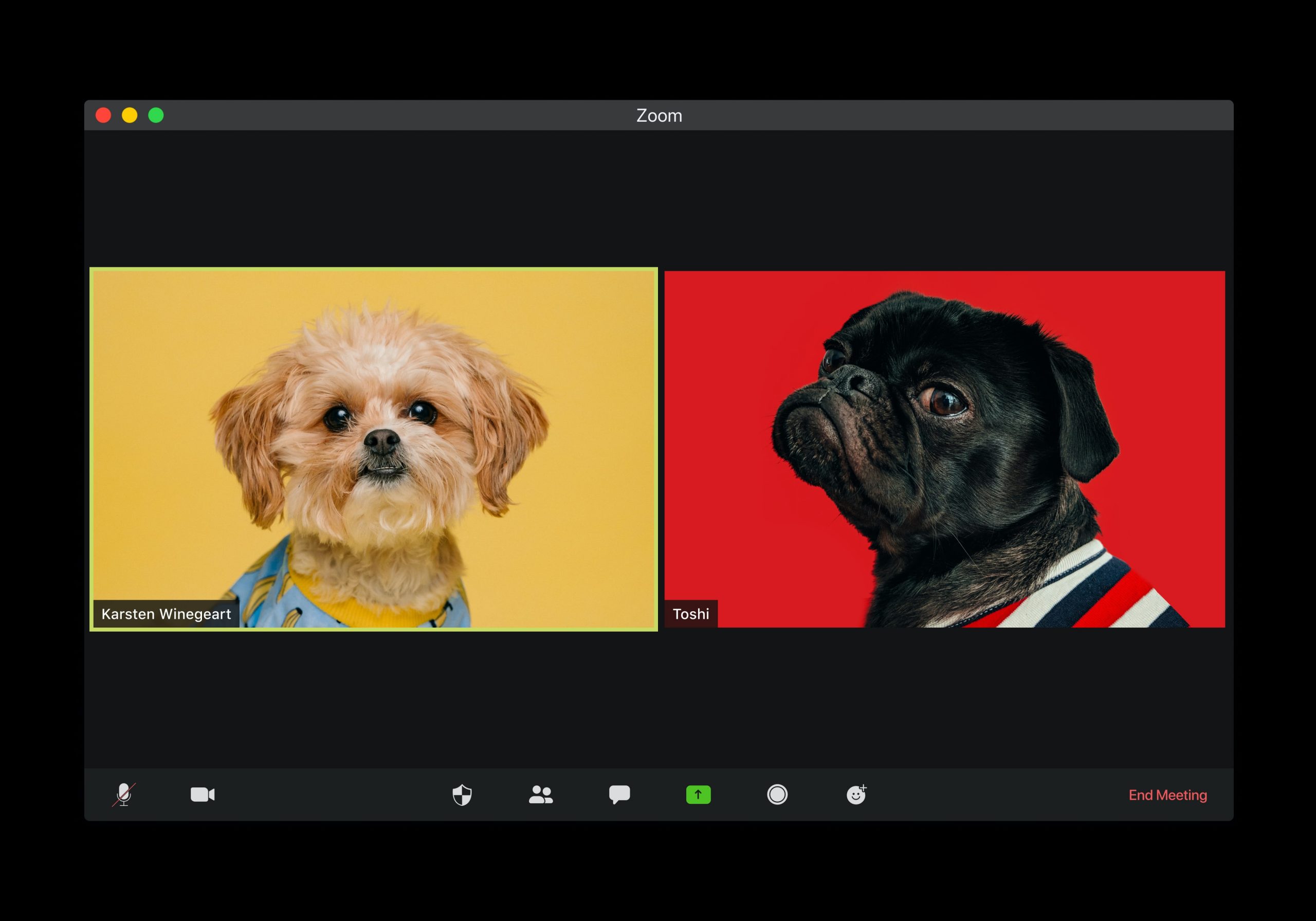
Photo by visuals on Unsplash
How Do I Prevent This Happening?
Although Zoom Bombing has generated a lot of headlines, it is relatively easy to ensure Zoom security for counselling and protect you and your clients from interruptions.
Use Zoom’s security features when counselling
Zoom has strengthened its meeting controls to facilitate protection against Zoom Bombing and you can improve security by doing the following:
- Password protect your meeting. The password is automatically included in the Zoom URL if you are sending your client a link.
- Only share your meeting ID and password with your client. Do not share it on social media.
- Use the waiting room so that you have control over who joins the meeting.
- Lock the meeting once your client has joined.
- You may want to turn screen sharing off for your participants which you can do in the meeting settings menu.
For detailed information about Zoom’s meeting controls, see Zoom’s document on security controls
Enhance Zoom security with best practices
Please note that however many security features are inserted into a software product:
Human error is the most likely source of computer hacking
Computer hacking often starts with a human interaction, for example a phone call or email convincing you to share your password or download a file that inserts malware onto your machine.
For this reason, the most important ways to protect your clients are to:
- Use passwords that are not easily guessed. So do not use passwords such as family names, “password”, “ABC123”, “123456”, “Admin”, “Welcome”, “I love you”
- Do not use the same password across multiple sites
- If you struggle to remember passwords, use a password manager such as that offered by Google chrome or Apple keychain
- Never reveal your password to anyone
- Keep your computer, phone and relevant apps up to date in order to have the latest antivirus software and patches
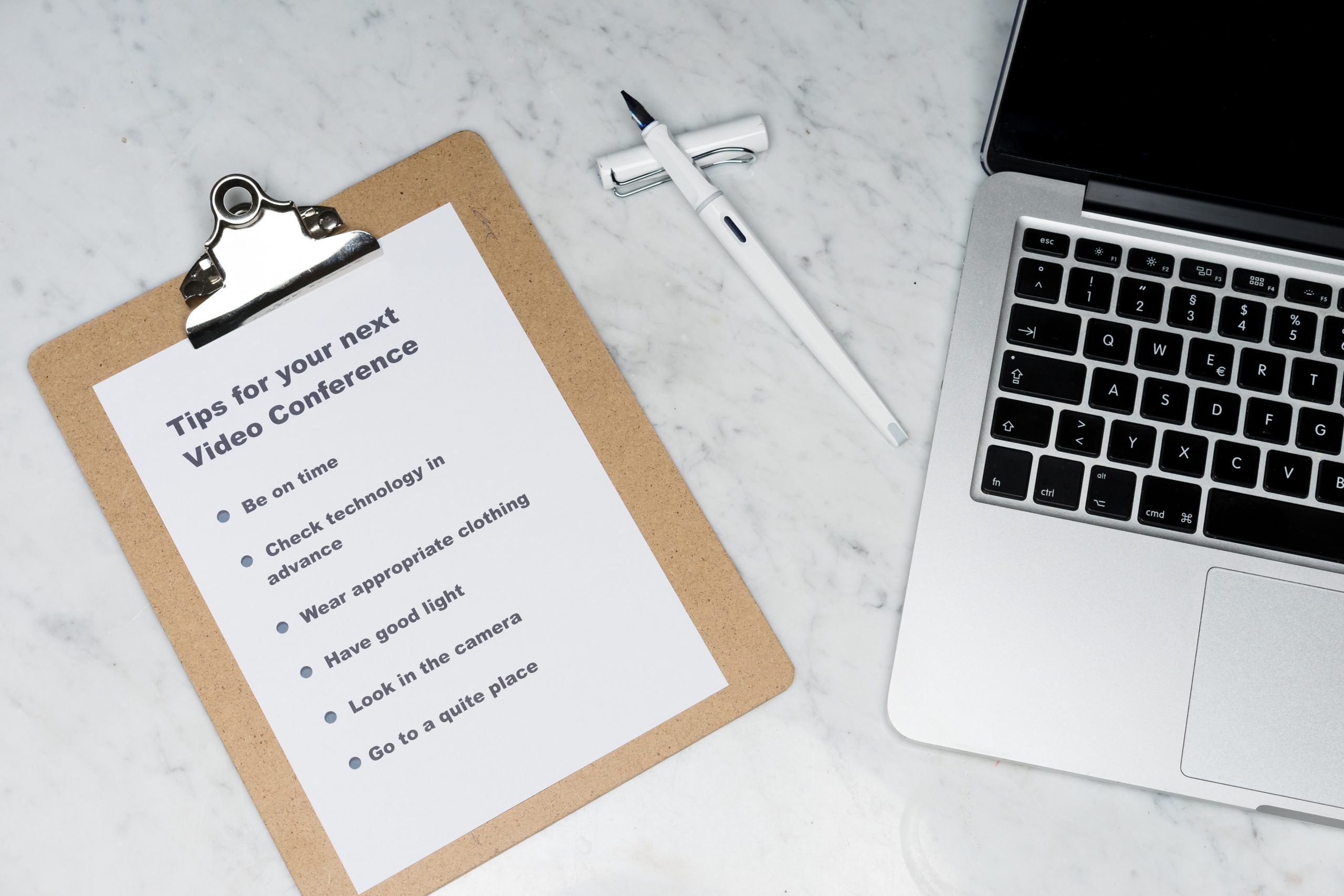
Photo by Markus Winkler on Unsplash
Conclusion
To ensure Zoom security for counselling, implement simple security measures such as Zoom’s meeting controls and good password control.
In my next blog I will address safety concerns about Zoom’s encryption methods.

